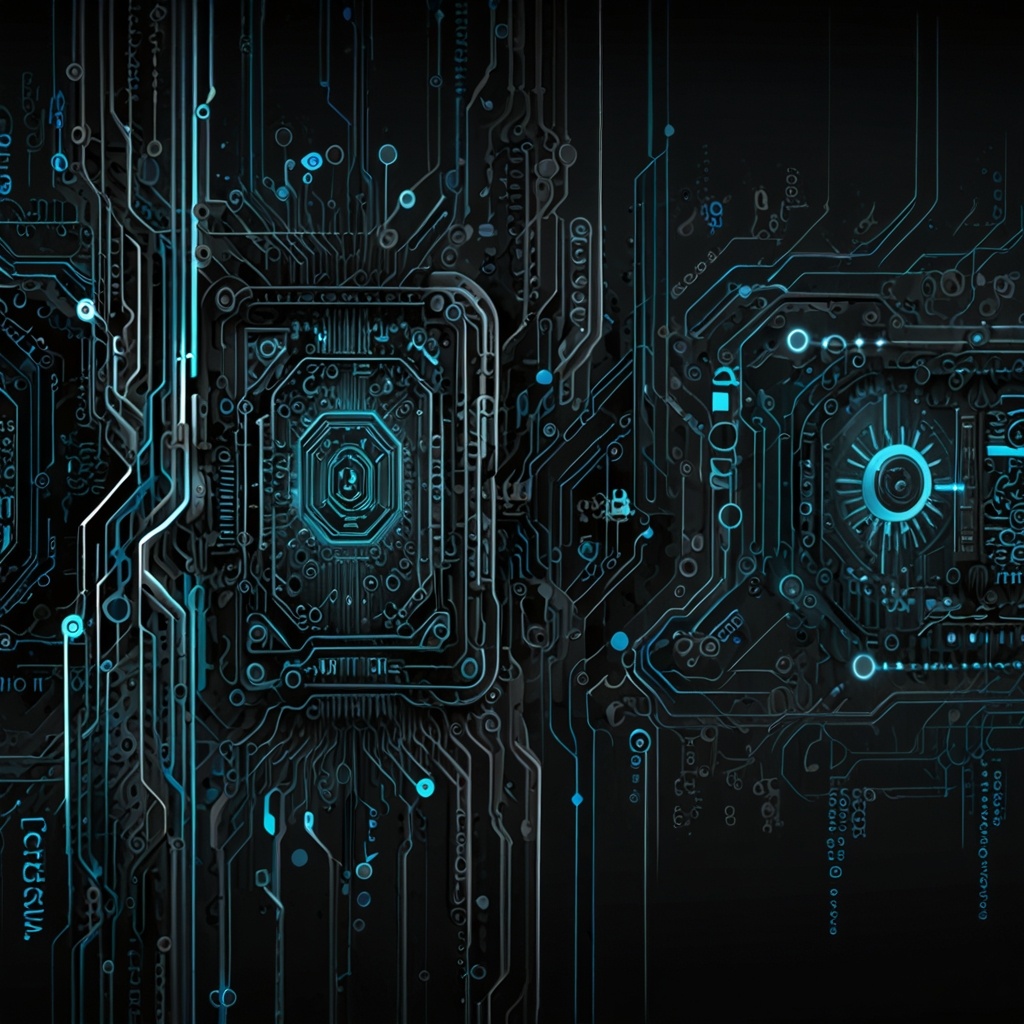As Artificial Intelligence (AI) continues to transform digital products and services, user experience (UX) design must evolve to meet new expectations. Designing for AI is not like traditional UX it requires a deep understanding of intelligent behaviors, data-driven outputs, and systems that learn over time. AI-powered interfaces must balance automation with human control, provide transparency in decision-making, and adapt seamlessly to user needs. This study explores the best practices for designing effective, ethical, and human-centered UX for AI-driven interfaces spanning explainability, interaction design, trust, accessibility, and personalization.
Unlike traditional software, AI systems make probabilistic predictions rather than deterministic outputs. This uncertainty, combined with adaptive behaviors, introduces a set of unique UX challenges:
Designers must address these differences proactively to ensure AI interfaces are usable, transparent, and human-centered.
Users should never be confused about what the AI does, what it doesn’t do, and what role they play in the interaction. Provide contextual cues and onboarding that clearly explain:
AI should feel intelligent but not mysterious. Overpromising AI capabilities or hiding decision logic leads to confusion and broken trust. Instead:
AI interfaces must empower users not replace them. Provide options for users to accept, reject, or customize AI suggestions. Integrate feedback loops so users can correct AI when it’s wrong, helping the system learn and improve.
Explainability is critical, especially in high-stakes applications (e.g., healthcare, finance, legal). UX design should surface explanations through:
AI can unintentionally encode bias. Inclusive UX must account for:
Chatbots and voice assistants are common AI-powered interfaces. Design guidelines include:
Used in e-commerce, media, and education, these systems suggest personalized content. Best practices:
From email composition to coding tools, predictive interfaces increase productivity. Design with:
AI is used to scan, summarize, classify, and interpret non-text data. UX considerations include:
Transparency is one of the most important goals in AI UX. Here’s how to implement it:
Example: In a news summarization tool, mark AI-generated summaries with a label such as “AI-assisted summary” and link to the full article. This gives users context, choice, and clarity.
AI will get things wrong. Design for graceful failure:
Always include clear paths to escalate issues, including human support or feedback forms that improve future performance.
AI thrives on data but UX must balance personalization with privacy and user consent. Best practices:
Traditional metrics like CTR and bounce rate aren’t enough. For AI UX, consider tracking:
Grammarly uses AI to suggest writing improvements but always gives the user full control. Suggestions are presented with confidence levels and explanations. Users can accept, ignore, or customize suggestions, creating a high-trust interaction model.
Estimated Time of Arrival predictions include confidence visualizations and alternate routes. When predictions change mid-journey, the system explains why (“Due to heavy traffic ahead…”), maintaining transparency.
Adobe integrates AI tools like background removal and neural filters but always includes a preview, toggle, and manual override. This hybrid model ensures creative control while boosting efficiency.
Designing UX for AI-powered interfaces requires a shift in thinking from linear interaction flows to dynamic, context-aware, and explainable systems. The goal is not to make AI look magical, but to make it understandable, trustworthy, and human-friendly. By integrating transparency, control, personalization, and inclusive design, teams can create intelligent systems that feel natural, reliable, and empowering. As AI continues to permeate digital experiences, UX design will be the key to making it work for and with humans.