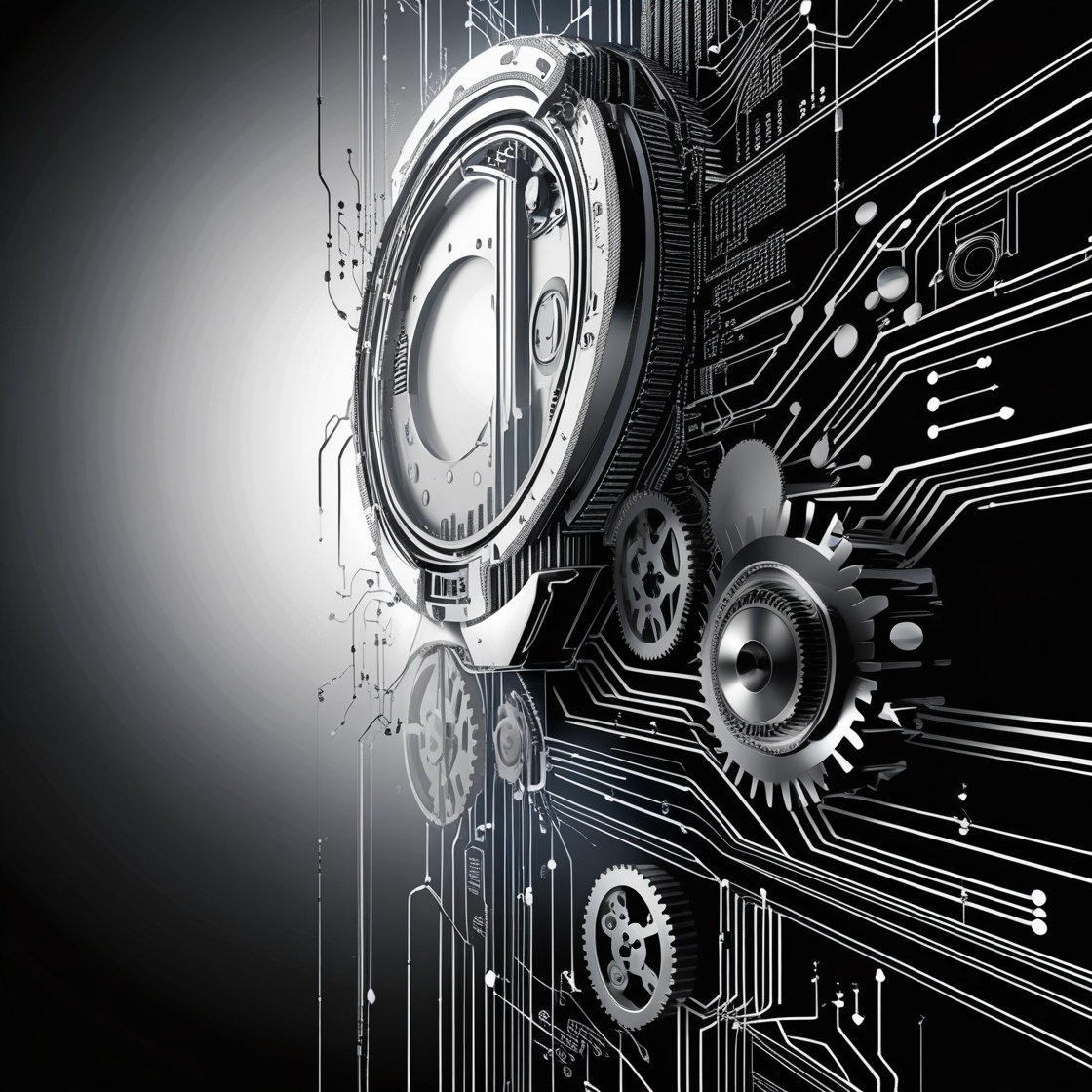As artificial intelligence models grow more complex and widespread, organizations face the challenge of deploying them at scale for real-time or batch inference. The combination of Docker and Kubernetes offers a robust, flexible, and scalable infrastructure for deploying AI models in production environments. This comprehensive guide explores how Kubernetes and Docker streamline AI inference, automate orchestration, manage scaling, and support cost-effective, high-performance deployments across cloud and on-premise environments.
Inference refers to the process of using a trained machine learning model to make predictions on new data. While training is compute-intensive and often done once or periodically, inference happens continuously in production serving user queries, analyzing data streams, or supporting automated systems.
Docker is a containerization platform that packages software and its dependencies into portable, isolated environments called containers. Containers can be deployed consistently across development, testing, and production environments.
Best practices include:
python:3.10-slim
)
Kubernetes is an open-source container orchestration platform that automates the deployment, scaling, and management of containerized applications across clusters of machines.
Pods are the smallest compute unit in Kubernetes. A Deployment manages a replicated set of pods with auto-healing and rollout strategies.
Services expose your pods as a stable network endpoint. Ingress provides load balancing, SSL termination, and routing to multiple services.
Inject environment variables, configuration files, and secrets like API keys or database credentials into your pods.
Automatically scales the number of pods based on metrics like CPU usage or custom inference latency metrics.
Kubernetes can schedule pods with GPU resources using node labels and the NVIDIA device plugin. Useful for TensorRT or transformer-based models.
Kubernetes allows deploying multiple versions of a model simultaneously. Traffic can be split between versions using service mesh tools like Istio or Linkerd.
Gradually shift traffic from the old model to the new one. Monitor accuracy, latency, and resource usage before full rollout.
Run both old and new models in parallel and switch all traffic once the new version is validated.
Collect and visualize metrics such as request counts, latency, memory usage, and GPU utilization.
Centralize and search logs for debugging and auditing AI inference behavior.
Use tools like Jaeger or OpenTelemetry to trace requests through the entire inference pipeline.
Run multiple models in the same container or use multi-tenancy to serve different endpoints from the same API.
Cache frequent inference requests at the edge or in Redis/Cloudflare Workers to reduce latency.
Use Kubernetes labels and annotations to deploy separate versions for experimental testing with real traffic.
Deploy AI models that recommend products to users in real-time based on activity. Use Kubernetes to scale up during high-traffic hours.
Infer medical image scans or patient data. Kubernetes ensures reliability, auditability, and compliance for sensitive data.
Credit scoring, fraud detection, and risk analysis models benefit from high availability and secure inference workflows.
Deploy on edge Kubernetes (e.g., K3s) clusters in vehicles to perform real-time image, lidar, and radar processing.
Scaling AI inference with Kubernetes and Docker provides a flexible, portable, and production-ready solution for modern machine learning teams. Docker ensures reproducibility and dependency management, while Kubernetes handles orchestration, scaling, and availability. Together, they enable organizations to deploy complex AI workflows efficiently on-prem, in the cloud, or at the edge. With tools like KServe, Prometheus, and TensorRT, even latency-sensitive and GPU-intensive workloads can be reliably served in production at scale.